Of course, you can also reach us via e-mail or our contact form. We will get in touch with you as soon as possible.
Practical experience has shown that causes of failure in a large-scale series production are hard to trace in retrospect. Furthermore, they can cause high costs due to lost working time and wasted materials. In-production inspection is your guarantee for an effective quality assurance during production. Whether individual manufacture or classic large-scale production, or anything in between: With our in-production inspection tool, you can plan and execute all your inspection processes intuitively and practically. Monitor product quality and control production processes using lot inspections, inspection charts or statistical process control (SPC).

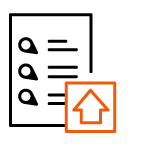

With its comprehensive features, BabtecQ helps you to monitor machine and process capabilities. Clearly structured inspection processes and visual support enable the user-friendly execution of in-production inspections.
In the inspection plan, you have the option of planning your inspection specifically with regard to due date and inspection scope. Decide for yourself whether you want to sever your SPC inspection order based on the number of units or on a specific point in time, or whether inspection results should be recorded part-related or characteristic-related. For adjustments to your inspection plan after approval, older inspection plan versions won't be lost. With the help of the inspection plan management, you can revert to earlier versions of your inspection plans and thus also track adjustments at any time in retrospect.
Based on an SPC inspection order, you perform your production inspection. During data recording, you are informed by temporary statistical indicators, e.g. to detect trends or process deviations at an early stage. For detailed analysis and verification of process capabilities for your customers, you have access to an extensive library of statistical analyses and reports.
You can derive new inspection characteristics directly from a stamped CAD drawing at the push of a button and then add the required methods for inspection and monitoring. As a result, the inspection characteristics always have a clear reference to the drawing, and the CAD drawing is available to you at all times even while the inspection plan is being processed. If a subsequent drawing change also affects specifications for quality-relevant characteristics, you will be informed by the software and can easily and safely update the affected and already defined inspection characteristics in your inspection plans.
Benefit from the integrated BabtecQ software solution when planning, performing and evaluating the in-production inspection: If control plans have already been created in BabtecQ as part of the product planning processes, you can use them directly for planning the in-production inspection. In this way, you can transfer inspection-relevant product and process characteristics from the control plans to your inspection plans at the push of a button. If the control plan is changed, the software automatically informs you and, if desired, clearly compares the changes between the control plan and the inspection plan. In this way, the data basis between the control plan and the inspection plan remains consistent and the respective changes are traceable for all parties involved.
With “In-Production Inspection / SPC”, you can play it safe by simulating the defined inspection sequence in advance. This gives you the option of adapting it easily if necessary. Characteristic changes, inspection intervals per characteristic or the entry of characteristic-related information can be identified with the help of the software and the knowledge gained can be used for the further inspection process.
An enormous number of measured values are regularly processed in the course of in-production inspection. In BabtecQ, you can import values in the standardized Q-DAS or freely selected data format at the push of a button instead of entering them manually with much effort. Alternatively, you can transfer measured values from your digital inspection equipment and measuring machines directly into the software in order to use the values for in-production inspection. Input errors when transferring the individual values are thus effectively avoided.
Sampling inspections with configurable scopes and frequencies simplify in-production inspection and conserve your resources. Automatic inspection dynamization based on sampling schemes helps you to effectively reduce your efforts for extensive quality inspections.
BabtecQ offers you analysis tools to determine distributions and to configure confidence intervals as well as methods of calculation for determining the process capabilities according to DIN ISO 22514-2. For the analysis and verification of the process capability for your customers, you can access an extensive library of statistical analyses and reports. The results are then displayed in a convenient way using control charts, histograms, probability networks or inspection cards.
Then take the opportunity and secure a non-binding presentation appointment! We would be happy to present the "In-Production Inspection" module and its functions to you in more detail!
Companies from a wide range of industries rely on software solutions from Babtec – from medium-sized family businesses to international corporations. Read the success stories of selected customers in our case studies.
Are you interested in finding out more about our software solutions?
Then please use our contact form or get in touch with us by phone!
Phone: +49 202 4960-0
E-mail: info@babtec.de
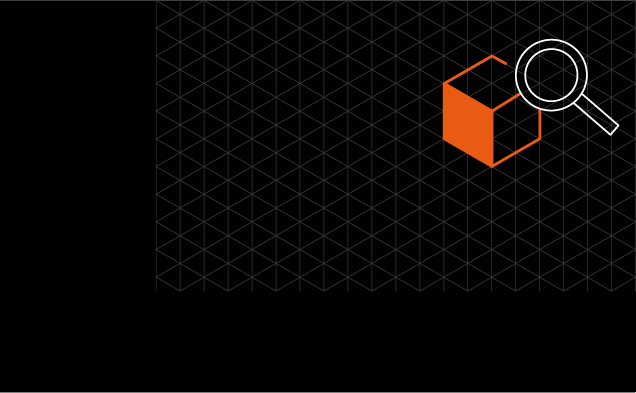 Incoming / Outgoing Goods Inspection
Check incoming and outgoing goods - avoid additional costs and time.
Incoming / Outgoing Goods Inspection
Check incoming and outgoing goods - avoid additional costs and time.
 CAD Integration
Recognize product specifications automatically and make them centrally available.
CAD Integration
Recognize product specifications automatically and make them centrally available.
 Control Plans
Detailed planning and documentation of production processes.
Control Plans
Detailed planning and documentation of production processes.