Of course, you can also reach us via e-mail or our contact form. We will get in touch with you as soon as possible.
Complaints involve additional expenses for both the supplier as well as the customer. Nevertheless, they can help your company to further product planning and development: Customers point out where action is needed for defective products and enable the supplier’s processes to be continually improved. If you evaluate complaints consistently in a software for complaint management, both parties can benefit from higher quality products in the future. Viewed like this, the proper handling of complaints and claims is always an opportunity to optimize your own processes.
The "Complaints Management" module in BabtecQ enables both business sides to have a smooth and steady complaints process, thereby helping to increase customer satisfaction while saving costs and time: As a customer, you have the ability to create supplier complaints in an uncomplicated manner; as a supplier, you can resolve customer concerns quickly and efficiently. Integration into an all-round software solution allows complaints to be triggered directly where defects occur. For example, if faults are detected during the incoming goods inspection, a supplier complaint can be created directly from the recording of the inspection characteristics. Corrective actions can be easily tracked via the central Action Management.
In our software for complaints management, you record and process complaints in a structured manner using the proven 8D method. The software guides you through eight standardized work steps that enable you to process the respective complaint in a targeted and efficient manner. From assembling the team to describing the problem, planning and implementing measures and evaluating the team's success, the 8D processing status can constantly be tracked by everyone involved within the company. In this way, products and processes can be systematically improved and the number of complaints can be reduced continuously.
The efficient exchange of complaints data with your ERP system ensures that all important information is available in one place: BabtecQ's standardized interface technology enables you to exchange data directly with other software systems. For example, if returns or complaints have already been recorded in the ERP system, you can import them into BabtecQ and use the software for further complaints processing. The resulting complaint decision can be sent back to your ERP system.
With the browser-based interface BabtecQ Go, all persons involved in the complaints process in your company can create new customer or supplier complaints directly on the PC, tablet or smartphone, record internal deviations and are always well informed about the current (8D) processing status. The modules of BabtecQ Go access the database and the business server of your BabtecQ system without the standard software having to be installed on the respective device.
The cloud-based software for complaints management BabtecQube connects you directly with your suppliers so that you can share complaint data without delay. This gives both sides an overview of the processing status. The BabtecQ modules are linked to BabtecQube via connectors, and your suppliers are given free access to carry out the complaints process in accordance with the structured and guided 8D method on their PC, tablet or smartphone. A simple and process-oriented input mask supports documenting the results, reporting back progresses in real time and manage complaints. .
Then take the opportunity and secure a non-binding presentation appointment! We would be happy to present the "Complaints Management" module and its functions to you in more detail!
Companies from a wide range of industries rely on software solutions from Babtec – from medium-sized family businesses to international corporations. Read the success stories of selected customers in our case studies.
Are you interested in finding out more about our software solutions?
Then please use our contact form or get in touch with us by phone!
Phone: +49 202 4960-0
E-mail: info@babtec.de
 Warranty Management
Collect, standardize and analyze field data to identify failure causes.
Warranty Management
Collect, standardize and analyze field data to identify failure causes.
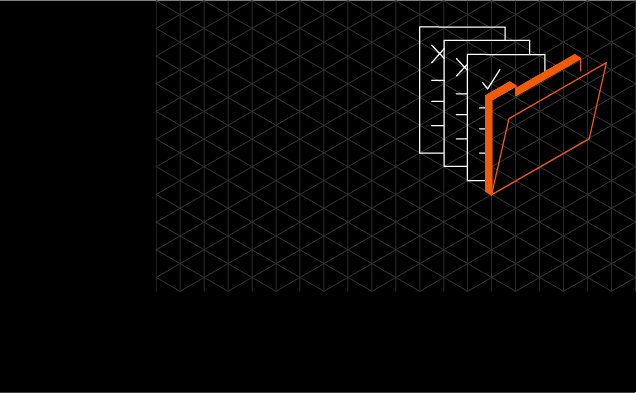 CAPA Management
Prevent repeated errors through targeted actions.
CAPA Management
Prevent repeated errors through targeted actions.
 Looking for a Leaner Software Solution?
Then BabtecQube as a platform for smart quality management might be right for you!
Looking for a Leaner Software Solution?
Then BabtecQube as a platform for smart quality management might be right for you!