Of course, you can also reach us via e-mail or our contact form. We will get in touch with you as soon as possible.
When manufacturing high-quality products, detailed monitoring of the production process is essential. In addition, these quality assurance actions should be fully documented throughout the entire value-creation chain. The control plan contains all the precautions that must be taken to ensure the required quality of the end product. Use our dynamic control plan to plan and document all quality-relevant process and inspection steps of your products as part of advanced quality planning.
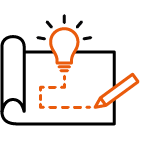
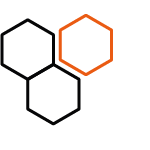

The control plan in BabtecQ is your interface between the theoretical risk analysis of FMEA and the resulting quality inspections. Here you benefit in particular from the common database that accompanies users in the planning and implementation of all quality assurance actions for your product.
In this way, you can derive your control plan directly from the information in the previous process FMEA and can directly access all product and process features relevant for the inspection without time-consuming and error-prone data comparison.
You can also use control plans to generate inspection plans and instructions for the safe execution of quality inspections for incoming goods, during production as well as for outgoing goods. The inspection plans are not only based on the existing control plan data; the characteristic links that have been established also form the basis for convenient change management.
A process-oriented way of working not only saves time, but also prevents errors that would otherwise occur when re-entering or manually comparing the data.
The basis of all actions of advanced quality planning, inspection planning and execution is a common record which all documents (drawings, FMEA, control plan, inspection plan) can access. This means that any information has to be entered only once: You simply continue to use the existing data that has already been recorded on a project-related basis as part of the process FMEA to create control plans. All relevant documents can be viewed directly within the "Control Plans" module, and recurring processes or systems can be used as a basis as often as you like.
After you have added specifications (product and process characteristics) to the control plan, you then plan the quality assurance actions to inspect or monitor product quality as part of the inspection planning. If desired, you can use resources already stored in the catalog, such as gages and measuring equipment, for the inspection plan.
At the push of a button, you can derive new inspection characteristics directly from a stamped CAD drawing. As a result, the inspection characteristics always have a clear reference to the drawing, whereby the CAD drawing is also available to you at any time during the processing of the control plan and beyond. If a later drawing change also affects specifications for quality-relevant characteristics, then you will be informed by the software and can easily and securely update the affected and already defined inspection characteristics.
Ideally, a control plan is used throughout the entire product lifecycle and should therefore always be up to date. To ensure that subsequent changes are also reliably taken into account, you benefit from transparent change management that is effective in both directions: In the event of a change in the FMEA, the control plan or the inspection plan, BabtecQ’s integrated warning system automatically generates a task for the central task and action management. The responsible persons can then check the changes and transfer them directly to the other documents. Those responsible have direct access to the changed version and can view the changes in a clear version comparison.
In all documents (drawings, FMEA, control plan, inspection plan), product and process characteristics are identified by means of a unique reference or stamp number. In this way, you provide proof both in internal communication and to your customers on how you ensure the quality of the agreed product specifications – from the prototype phase to series production. If necessary, you can use standard-compliant forms, e.g., from AIAG, for this purpose. In this way, you can meet the frequently required documentation obligation towards the customer with minimal effort.
In order to meet all requirements for traceable versioning, all working statuses of your documents are archived. As a result, the respective status can be traced at any time, even in retrospect.
Then take the opportunity and secure a non-binding presentation appointment! We would be happy to present the "Control Plans" module and its functions to you in more detail!
Companies from a wide range of industries rely on software solutions from Babtec – from medium-sized family businesses to international corporations. Read the success stories of selected customers in our case studies.
Are you interested in finding out more about our software solutions?
Then please use our contact form or get in touch with us by phone!
Phone: +49 202 4960-0
E-mail: info@babtec.de
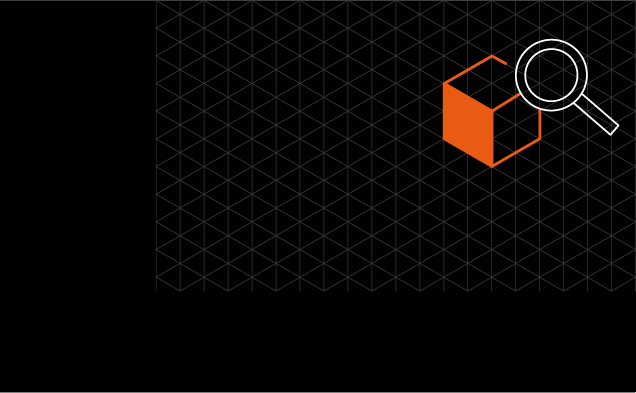 Incoming / Outgoing Goods Inspection
Check incoming and outgoing goods - avoid additional costs and time.
Incoming / Outgoing Goods Inspection
Check incoming and outgoing goods - avoid additional costs and time.
 In-Production Inspection / SPC
Intuitive and practice-oriented planning and execution of test processes.
In-Production Inspection / SPC
Intuitive and practice-oriented planning and execution of test processes.
 FMEA: Failure Mode and Effects Analysis
Identify and avoid potential errors during the development process.
FMEA: Failure Mode and Effects Analysis
Identify and avoid potential errors during the development process.